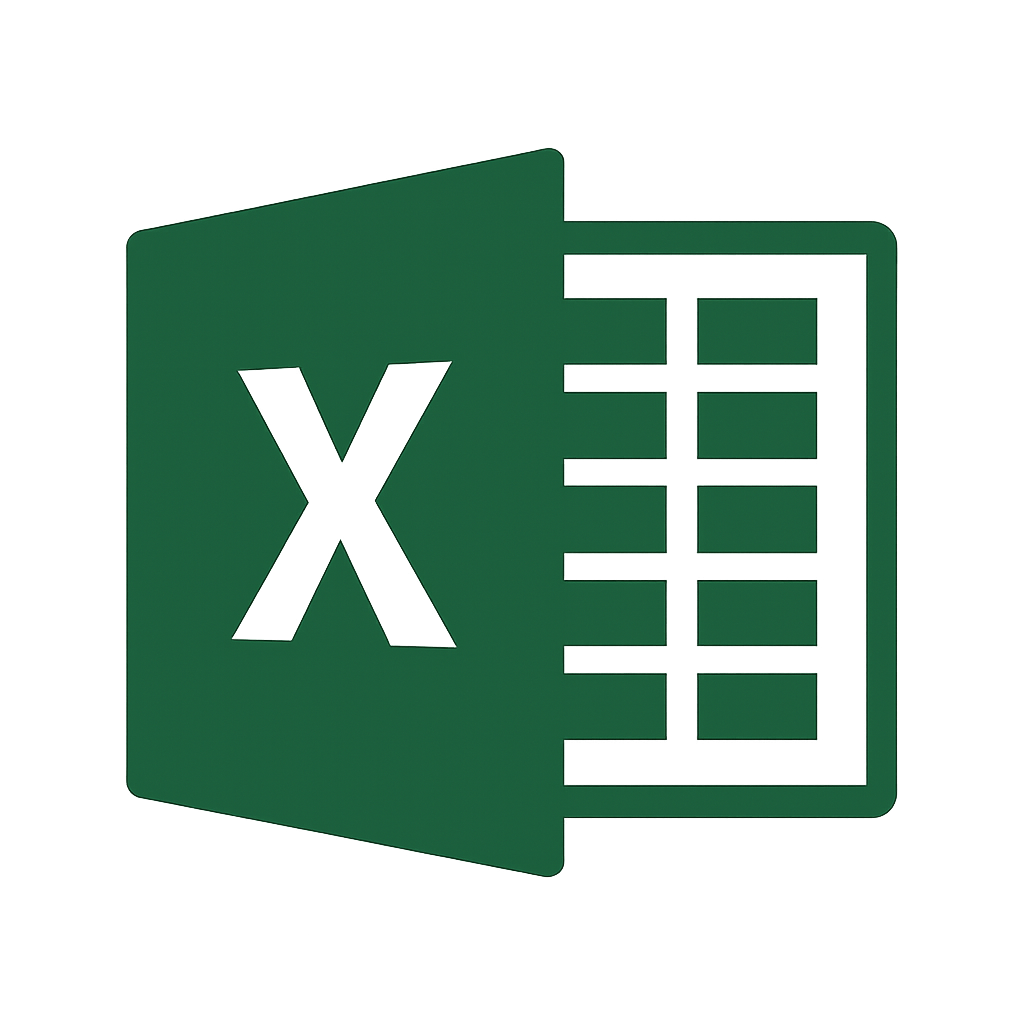Microsoft Excel (365) eLearning
Deze uitgebreide eLearning (15+ uur) leert je stap voor stap werken met Microsoft Excel 365. Je ontdekt hoe je gegevens invoert, ordent en analyseert, tabellen en grafieken maakt, formules toepast en draaitabellen inzet. Daarnaast leer je handige tools gebruiken, samenwerken …
Overview
Deze uitgebreide eLearning (15+ uur) leert je stap voor stap werken met Microsoft Excel 365. Je ontdekt hoe je gegevens invoert, ordent en analyseert, tabellen en grafieken maakt, formules toepast en draaitabellen inzet. Daarnaast leer je handige tools gebruiken, samenwerken in Excel en zelfs macro’s maken en beheren. Zo ontwikkel je alle vaardigheden om Excel 365 efficiënt en professioneel in te zetten in je dagelijkse werk.
Microsoft Excel 365 Dutch – (15 + hours)
- Aan de slag met Excel 365
- Gegevens toevoegen en ordenen in Excel 365
- Met tabellen werken in Excel 365
- Aan de slag met grafieken in Excel 365
- Cellen en reeksen opmaken in Excel 365
- Gegevens berekenen met formules in Excel 365
- Werkbladen afdrukken in Excel 365
- Je werkvoorkeuren instellen in Excel 365
- Tien veelgebruikte hulpmiddelen in Excel 365
- Tekst- en getalopmaak aanpassen in Excel 365
- Gegevens vinden en groeperen in Excel 365
- Gegevens filteren en sorteren in Excel 365
- Voorwaardelijke formules gebruiken in Excel 365
- Aangepaste opmaak toepassen in Excel 365
- Gegevens vinden en analyseren met formules in Excel 365
- Naar gegevens verwijzen in Excel 365
- Gegevensproblemen oplossen in Excel 365
- Visuele elementen gebruiken in Excel 365
- Grafieken aanpassen in Excel 365
- Geavanceerde grafieken maken in Excel 365
- Succesvol samenwerken in Excel 365
- Draaitabellen en draaigrafieken maken in Excel 365
- Draaitabelgegevens aanpassen in Excel 365
- Veelvoorkomende problemen oplossen in Excel 365
- Gegevens analyseren en voorspellen in Excel 365
- Macro’s maken en bewerken in Excel 365
- Macro’s beheren in Excel 365
- Macro’s gebruiken in Excel 365
Microsoft Excel 365 (UK) – (15 + hours)
- Excel 365: Getting started in Excel 365
- Excel 365: Adding & arranging data
- Excel 365: Working with tables
- Excel 365: Getting started with charts
- Excel 365: Formatting cells and ranges
- Excel 365: Performing data calculations using formulas
- Excel 365: Printing spreadsheets
- Excel 365: Setting your work preferences
- Excel 365: Ten common tools
- Excel 365: Customizing text & number formats
- Excel 365: Finding and grouping data
- Excel 365: Filtering and sorting data
- Excel 365: Using conditional formulas
- Excel 365: Applying custom formatting
- Excel 365: Finding and analyzing data with formulas
- Excel 365: Referencing data
- Excel 365: Solving data problems
- Excel 365: Using visual elements in Excel 365
- Excel 365: Customizing charts in Excel 365
- Excel 365: Creating advanced charts in Excel 365
- Excel 365: Collaborating effectively in Excel 365
- Excel 365: Creating PivotTables and PivotCharts in Excel 365
- Excel 365: Manipulating PivotTable data in Excel 365
- Excel 365: Troubleshooting common issues in Excel 365
- Excel 365: Performing data analysis and forecasting in Excel 365
- Excel 365: Creating and editing macros in Excel 365
- Excel 365: Managing macros in Excel 365
- Excel 365: Using macros in Excel 365